High Resolution Deliverables
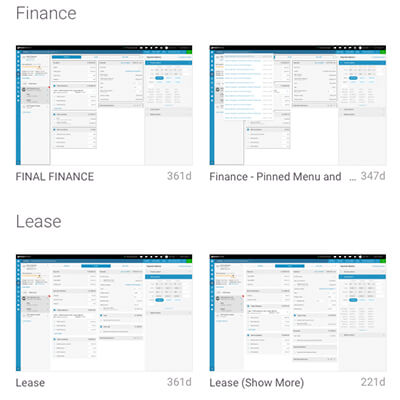
Mockups
Final deliverable on how a software or website is supposed to look
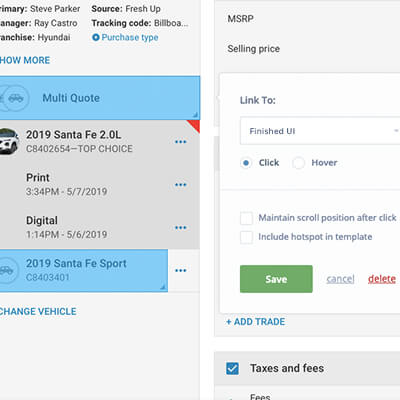
Prototypes
Final deliverable on how a software or webite is supposed to feel
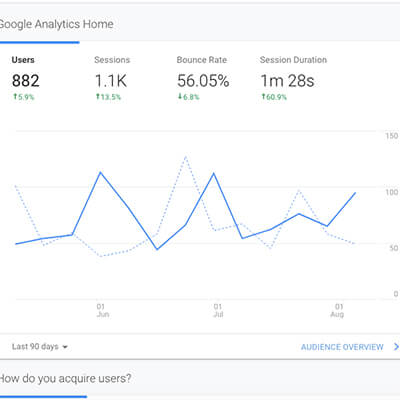
Data
Hindsight is always 20/20. Record data to adjust for the next project or iteration
Quantitative Analytics
Quantitative gives you a direction to steer the ship and confirm the course with qualitative research
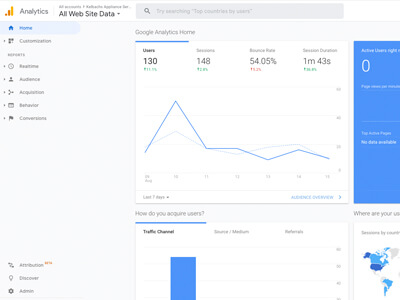
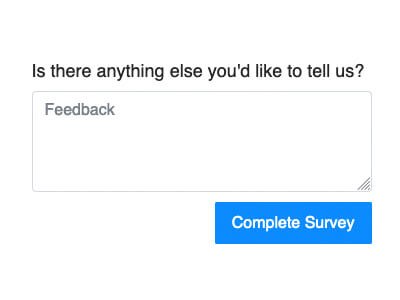
Analytics
- Majority of analytics types would be classified as quantitative. Session recordings, depending on how they are used, could be the outlier.
- Analytics can help you see where customers are entering your site, getting traction, dropping off, and so much more.
- Having funnels and goals implemented on the site or application make tracking and recording easier to manage.
- Quantitative data can help you determine if a user group is using your site as intended. Just because a user can follow a script in user testing, doesn’t mean that is how the general public will use the application.
Surveys
- Surveys can help figure out priority within the product department by weighing specific elements of the website or software.
- One of the most difficult things about surveys is determining the phrasing of questions that does not lead the user to a specific answer or idea.
- Surveys can also run double duty by testing new UI elements before they make their way to production.
Qualitative Analytics
Qualitative research confirms the quantitative research you’ve done and opens the door for things that aren’t able to be gauged by quantitative. You learn first hand frustrations that cannot always be recognized through quantitative research.
User Testing
- User testing, generally, is best completed one-on-one or two-on-one, with the session being called into a watch room and/or being recorded
- I’ve had the pleasure of talking to clients of the product, in either good or poor standings. They have more vested in the future and process of the application because they use it every day.
- I have found to learn most about the software from user testing: either by watching the user or asking questions
Focus Groups
- A group of individuals to go over a topic, product, or feature of a product
- The focus groups that I’ve been apart of have mainly been for the infancy of a product to ensure we cover all aspects.
